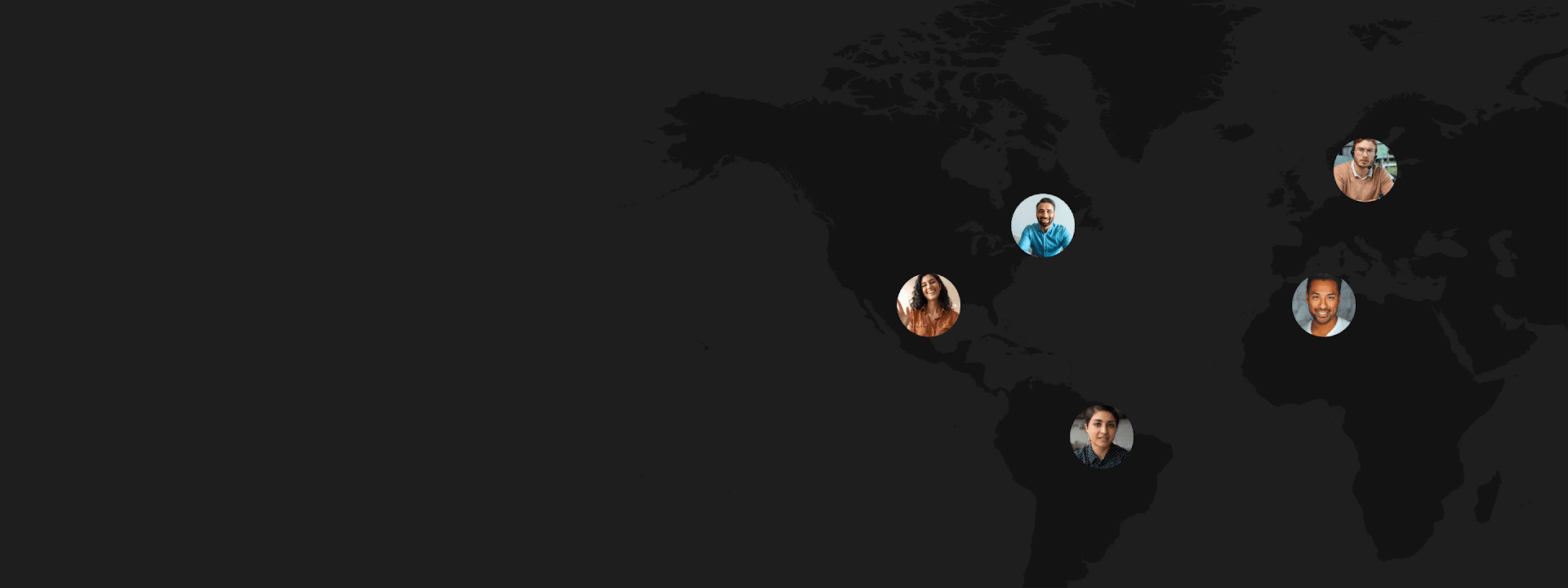Features
Robust features for independent & enterprise teams
We’ve design Vidcast with simplicity in mind. It works whether you are a team of 2 or 10,000 employee enterprise scattered across the globe.
Create
From recording to editing and even collaborative fine-tuning, ensure every message is tailored to perfection.
Camera Recording
Embrace the authenticity of video messaging. Record with ease, express in your own words, and foster genuine connections.
Screenshare
Capture and share with clarity. Whether it’s a presentation, reports, or a quick walkthrough, visuals help your message come to life.
Edit video
Fine-tune your message to perfection. Effortlessly trim, cut, or stitch videos together, ensuring your content is on-point every time.
Select thumbnail
First impressions matter. Choose a compelling thumbnail from your recording that captivates and invites viewers to engage.
Edit Closed Captions
Ensure inclusivity in every message. Vidcast empowers you to edit closed captions, making content accessible to all.
Collaborative Editing
Enhance team synergy with collaborative editing. Together, refine and polish your video messages and playlists for optimal impact.
Video insights
Gain deep insights into viewer engagement. Understand your audience better and adapt content for maximum resonance.
Upload video
Seamlessly integrate external videos into Vidcast. Expand your content’s reach and versatility.
Import Meeting Recording
Effortlessly import and enhance your Webex meetings. Turn meetings into reusable content, maximizing value.
Download video
Retain full control with the ability to download your recordings and flexibility in content distribution.
Discover
Dive into your enterprise’s video collection, scan through personalized recommendations, or explore the expertise within your team.
Search
Swiftly locate your desired Vidcasts. Efficient search capabilities mean no more sifting through endless files.
Recommended videos
Discover handpicked content tailored for you. Stay updated and engaged with the most relevant Vidcasts.
Profile page
A dedicated space to showcase all your video messages. Enhance your personal brand and foster deeper connections with your org.
Team page
Collaborate efficiently with dedicated team pages. Share, discuss, and refine content within team circles.
Collaborate
Enhance teamwork and communication by sharing, commenting, and engaging asynchronously to foster a truly interconnected remote workspace.
Share (to email, group, space, domain)
Share your Vidcasts to the channels you work in via email, Webex spaces/teams, or social sites like Facebook, Slack, Twitter and LinkedIn
Embedded
playback
Share your Vidcast recording by embedding it within your website or app
Time-stamped
Comments
Support an open dialogue and collaboration through comments. Easily reply and address them in context.
Polls by Slido
Gather insights and make data-driven decisions. Unlocking your team’s collective wisdom.
Discoverable videos
Mark your videos as discoverable to allow colleagues within your organization to discover them in the homepage
AI
Experience the future of video-AI, whether pinpointing key moments, or beautifying your video, let technology elevate your content.
Virtual Background
Look professional everywhere you record, blur your background or select images as your virtual background.
AI Highlights
Skim the summary both in video format or in writing. Simply playback the most important moments or share text summaries.
AI Chapters
Let AI autogenerate chapters that make you look professional and segments videos for your viewers to jump to specific segments
Noise Suppression
(Coming soon): Leverage best in class Webex technology to remove background noises, from barking dogs, to lawn mowers, to even crying babies
Transcription
Leverage world-class speech to text engine from Webex to generate transcripts for all your Vidcasts
Translated Transcripts
Admins can set up auto-translated closed captions that will be available for every video recorded under their organization
Watch
Tailored playback speeds, viewer reactions, and intuitive chapters make every moment worth watching.
Default 1.2x playback (Fast play)
Experience content at your pace with 1.2x default playback. Consume more in less time, without missing a beat.
Viewer
Reactions
Leave Emoji reactions while watching a video and watch other viewer’s reactions animate on screen
Closed
Captions
Increase accessibility and playback videos with closed captions from the transcript
Playlists
Enable viewers to play a collection of videos in order one after the other
Chapters
Add chapters to your videos manually or let AI automatically generate them for you
Administration
Safeguard your content, manage sharing permissions, and ensure every video aligns with your organizational standards.
SSO + SAML
Support for single sign-on systems based on the industry standard SAML2 and WS-Federation protocol
Video retention
Admins can set a retention period for recorded Vidcast videos within their organization
Data classification
Admins can ask or enforce the classification of all videos from a list of custom tags for easy data management
Set default sharing permissions
Admins can set default share permissions, for example restricting to a list of approved domains
Restrict external
sharing
Admins can block anyone within the org from sharing videos outside of their company’s claimed domains
Restrict downloads, uploads and comments
Admins can restrict the ability for orgs, groups, or users to use features like download, uploads, and comments
Recordings management
Admins can search, reassign and delete videos within the entire organization
Translated Transcript
Admins can set up auto-translated closed captions that will be available for every video recorded under their organization
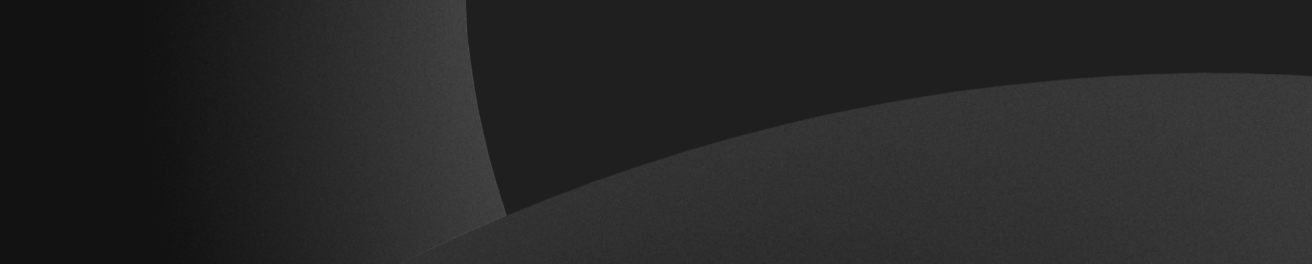
Secure by Webex
Vidcast embodies the same founding principles of security and reliability that sets Webex apart in the industry.